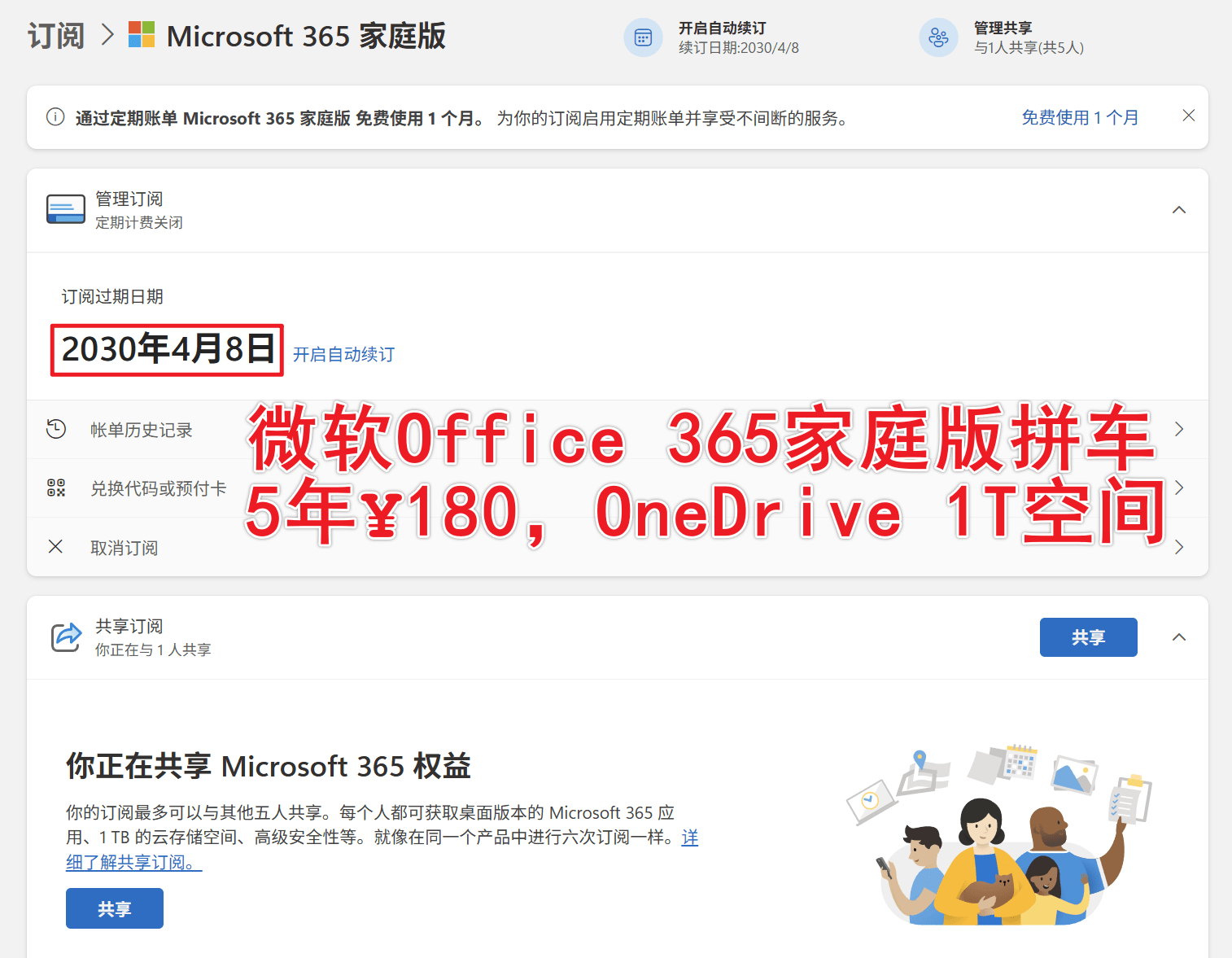初衷
最近倒腾了Notion2markdown写作,上传了很多高清大图,但没想到 CDN 流量账单一路狂飙。。。
遂出此策,将封面图统一调小,另将图床上的图片批量压缩后重新上传,减少流量消耗(穷)。
实现步骤
对 Notion 上传的封面图片:
- 统一用
PowerToys提供的Image Resizer进行尺寸压缩,压缩到800×600px进行替换
对于图床上的既有图片:
- 从图床批量打包下载原图
- 在
Linux系统下(博主采用的WSL2/Ubuntu 22.04 TLS),使用compress.sh进行图片批量压缩,采用的图片质量为50%,可自定义
- 重新上传到图床,覆盖原文件
- 原图打包丢网盘保存,备用
重新配置图床CDN图片浏览器缓存时间,增加到 30 天,开启防盗链。
下面重点介绍压缩过程。
批量压缩
主要介绍采用compress.sh脚本进行批量压缩的过程,其采用ImageMagick命令对图片进行压缩。
compress.sh脚本已共享,见源码。
执行方法如下:
1
| ./compress.sh <source_path> <output_path> [quality]
|
参数说明:
source_path 原图目录output_path 压缩后图片保存位置quality 压缩后的图片质量百分比,默认80%
以下是将source文件夹下所有图片质量压缩到50%,并输出到compressed的命令行案例:
1
| ./compress.sh ./backups ./output 50
|
效果
本地

COS 腾讯云

compress.sh
所撰写的核心代码如下:
1
2
3
4
5
6
7
8
9
10
11
12
13
14
15
16
17
18
19
20
21
22
23
24
25
26
27
28
29
30
31
32
33
34
35
36
37
38
39
40
41
42
43
44
45
46
47
48
49
50
51
52
53
54
55
56
| #!/bin/bash
#
# @Author: Dorad, ddxi@qq.com
# @Date: 2023-04-22 00:04:43 +02:00
# @LastEditors: Dorad, ddxi@qq.com
# @LastEditTime: 2023-04-22 00:18:13 +02:00
# @FilePath: \compress.sh
# @Description:
#
#
# 输入文件夹路径和输出文件夹路径
# 获取输入参数
if [ $# -lt 2 ]; then
echo "Usage: $0 input_dir output_dir <quality%>"
exit 1
fi
if [ ! -d "$1" ]; then
echo "Input dir $1 not exists"
exit 1
fi
input_dir=$1
output_dir=$2
# 压缩后的图片质量百分比, 默认为 80
if [ -z "$3" ]; then
quality=80
else
quality=$3
fi
# 检查convert命令是否存在
if ! command -v convert &>/dev/null; then
echo "convert command not found, please install ImageMagick first"
exit 1
fi
# 遍历输入文件夹下所有图片文件
find $input_dir -type f -iname '*.jpg' -o -iname '*.jpeg' -o -iname '*.png' -o -iname '*.gif' | while read file; do
# 创建输出文件夹的相同目录结构
relative_path=${file#"$input_dir"}
output_file="$output_dir/$relative_path"
echo "Output file: $output_file"
# 创建输出文件夹
mkdir -p "${output_file%/*}"
# 压缩图片并输出到相应的文件夹下
convert "$file" -quality $quality "$output_file"
echo "Compress $file, output to $output_dir/$file"
done
echo "Total files: $(find $input_dir -type f -iname '*.jpg' -o -iname '*.jpeg' -o -iname '*.png' -o -iname '*.gif' | wc -l)"
echo "Compressed files: $(find $output_dir -type f -iname '*.jpg' -o -iname '*.jpeg' -o -iname '*.png' -o -iname '*.gif' | wc -l)"
echo "Done!"
|
参考
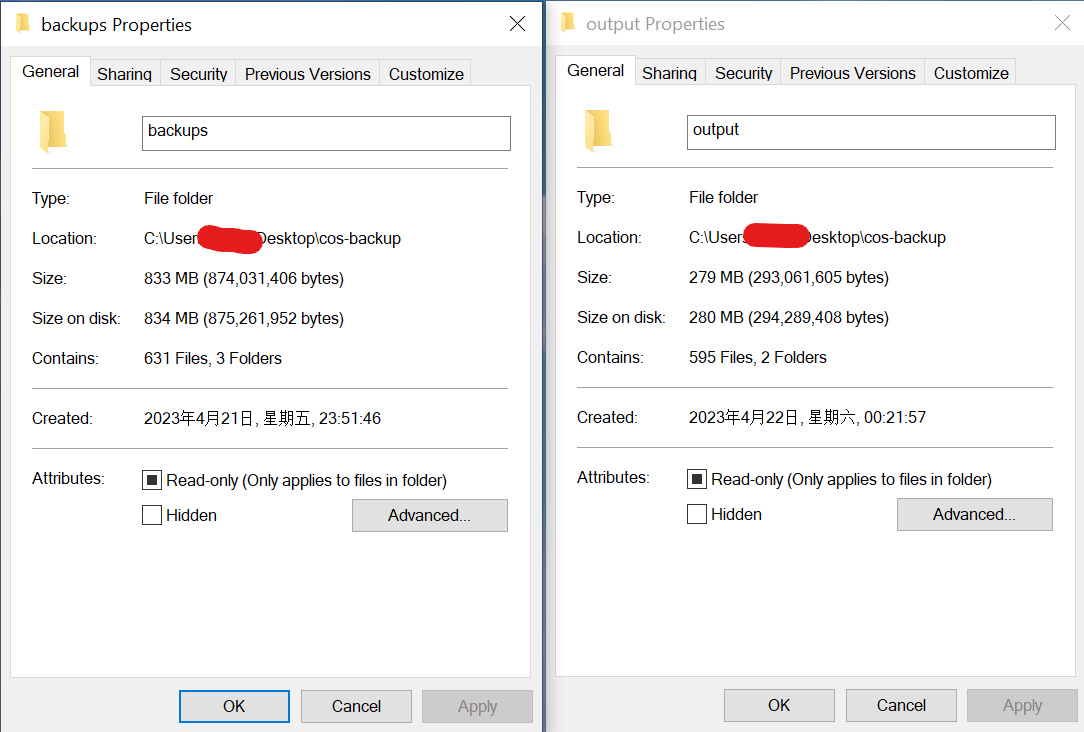







![[徒步]浙东小九寨](https://i.cuger.cn/b/4f027072-13ba-4833-b61d-409be4c503f8.jpg)
![[徒步]西湖小猫线](https://i.cuger.cn/b/40172bb5-edc3-4bc7-8630-8a458f3b201d.jpg)