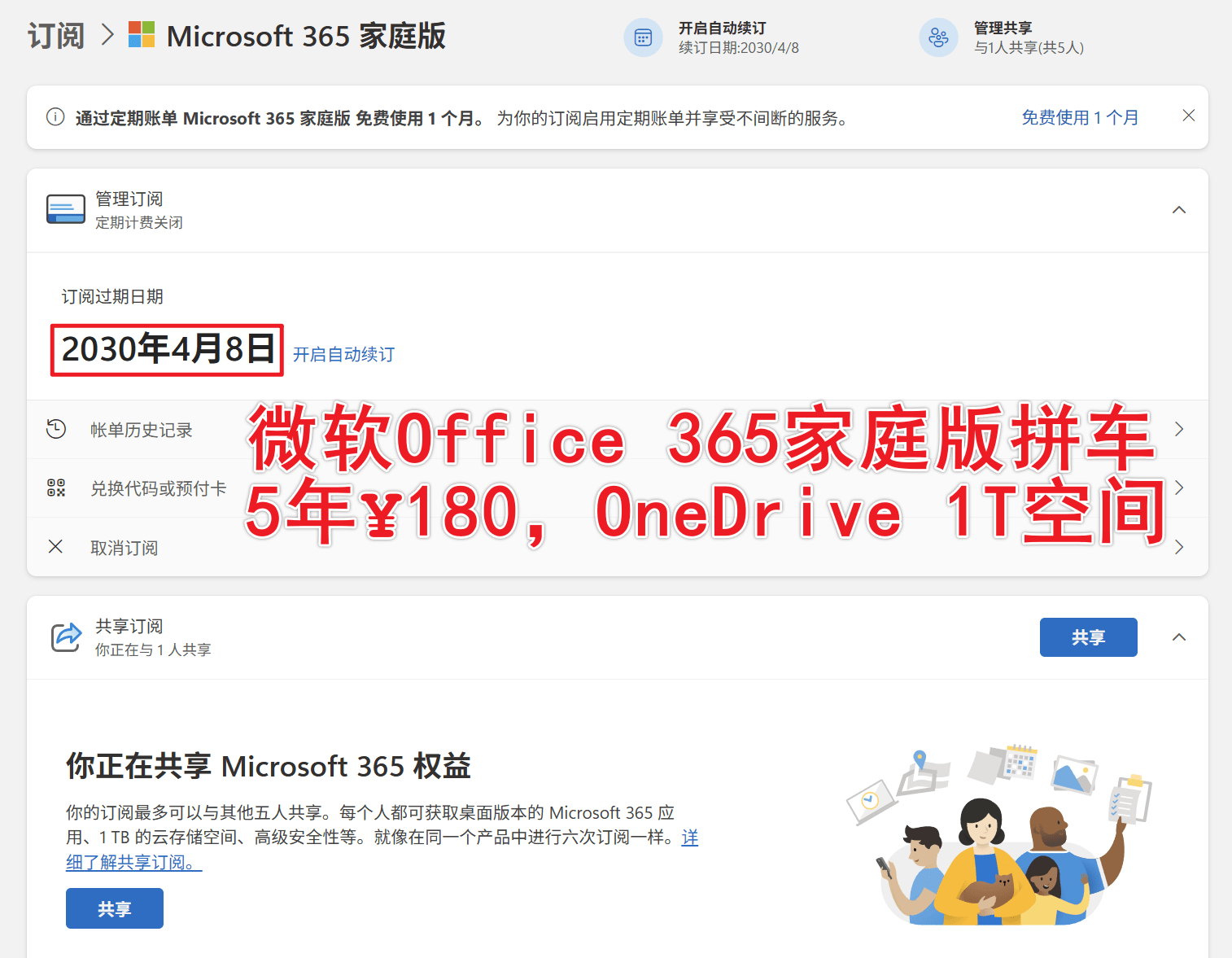1
2
3
4
5
6
7
8
9
10
11
12
13
14
15
16
17
18
19
20
21
22
23
24
25
26
27
28
29
30
31
32
33
34
35
36
37
38
39
40
41
42
43
44
45
46
47
48
49
50
51
52
53
54
55
|
import numpy as np
from scipy.sparse.linalg import expm
import matplotlib.pyplot as plt
from mpl_toolkits.mplot3d import Axes3D
def get_sita(p):
sita = np.arccos(np.dot(np.array((1, 0, 0)), p) / np.linalg.norm(p))
if (p[1] < 0):
sita = np.pi * 2 - sita
return sita
def get_arc_points(center, p1, p2, step=0.01):
center = np.array(center)
p1 = np.array(p1)
p2 = np.array(p2)
R = np.sqrt(np.sum(np.power(p1 - center, 2)))
cp = np.cross(center - p1, p2 - p1)
a, b, c = cp
d = np.dot(cp, center)
cs = np.arccos(np.dot(p1 - center, p2 - center) / np.linalg.norm(p1 - center) / np.linalg.norm(p2 - center))
roteAxis = np.cross(cp, [0, 0, 1])
sita = np.arccos(np.dot(cp, [0, 0, 1]) / np.linalg.norm(cp))
if (get_sita(cp - np.array((0, 0, 1)))) > 0:
sita = -sita
roteMatrix = expm(np.cross(np.eye(3), roteAxis / np.linalg.norm(roteAxis) * sita))
roteBackMatrix = expm(np.cross(np.eye(3), roteAxis / np.linalg.norm(roteAxis) * (-sita)))
P = np.vstack((center, p1, p2))
RP = np.dot(P, roteMatrix)
sp1 = get_sita(RP[1, :] - RP[0, :])
sp2 = get_sita(RP[2, :] - RP[0, :])
if np.abs(sp1 - sp2) > np.pi:
st = np.hstack((np.arange(sp1, 2 * np.pi, step), np.arange(0, sp2, step))) if sp1 > sp2 else np.hstack(
(np.arange(sp2, 2 * np.pi, step), np.arange(0, sp1, step)))
else:
st = np.arange(sp1, sp2, step) if sp2 > sp1 else np.arange(sp2, sp1, step)
arc = np.array((R * np.cos(st) + RP[0, 0], R * np.sin(st) + RP[0, 1], st * 0 + RP[0, 2]))
for i in np.arange(0, arc.shape[1]):
arc[:, i] = np.dot(arc[:, i], roteBackMatrix)
return arc
|
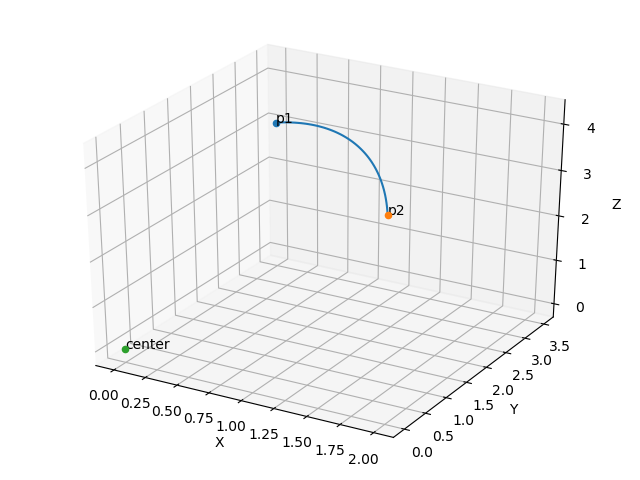


![[出差]内蒙草原风光](https://i.cuger.cn/b/0039bc8f-15e8-4039-a286-9fb1d1af9e33.jpg)
![[徒步]浙东小九寨](https://i.cuger.cn/b/4f027072-13ba-4833-b61d-409be4c503f8.jpg)
![[徒步]西湖小猫线](https://i.cuger.cn/b/40172bb5-edc3-4bc7-8630-8a458f3b201d.jpg)