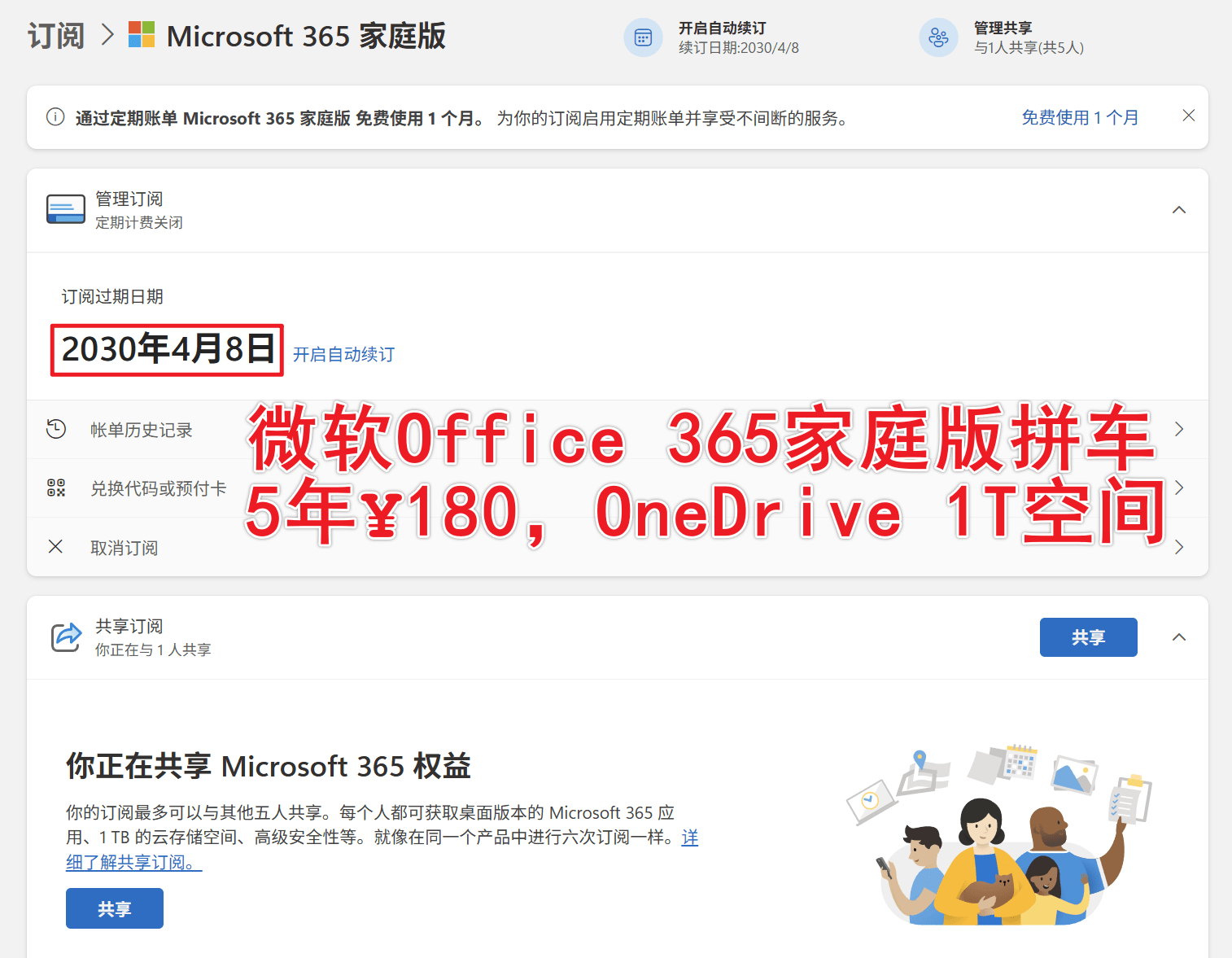微博/Twitter同步到博客瞬间方案-RSSHub
|字数总计:1.4k|阅读时长:6分钟|阅读量:|
起因
看到不少博客会有“瞬间”页面,一般用来发送简短的心情,类似于说说,例如瞬间 - 长街短梦
。故也想倒腾一个。
但 Hexo 是静态博客,所以我准备将 Twitter 上的内容直接同步过来。
操作流程(简洁版)
打开RSSHub 网站,找到你需要的数据源类型,并定制化你的 URL,在 URL 末尾添加.json,指定返回数据为 JSON 格式。例如:https://rsshub.app/twitter/user/_Dorad.json
2. 创建新页面
首先使用 Hexo 命令创建新页面
打开页面 md 文件,添加以下内容(按需修改):
1
2
3
4
5
6
7
8
9
10
11
12
13
| ---
title: 瞬间
comments: "false"
date: 2023-07-06 15:53:58
---
<div class="mood-container"></div>
<script src="https://lib.baomitu.com/dayjs/1.10.6/dayjs.min.js"></script>
<script src="https://lib.baomitu.com/dayjs/1.10.6/plugin/relativeTime.min.js"></script>
<script src="https://lib.baomitu.com/dayjs/1.10.6/locale/zh-cn.min.js"></script>
<link rel="stylesheet" href="/mood/index.css" />
<script data-pjax src="/mood/index.js"></script>
|
在 mood 文件夹下,新建 index.js 和 index.css 文件,分别存放 js 代码和 css 样式,内容如下:
1
2
3
4
5
6
7
8
9
10
11
12
13
14
15
16
17
18
19
20
21
22
23
24
25
26
27
28
29
30
31
32
33
34
35
| dayjs.extend(window.dayjs_plugin_relativeTime);
dayjs.locale("zh-cn");
function loadMood() {
fetch("/mood/mood.json")
.then((res) => res.json())
.then((data) => {
console.log(data);
data["items"].forEach((post) => {
const moodPostDiv = document.createElement("div");
moodPostDiv.classList.add("mood-post");
moodPostDiv.innerHTML = `
<div class="mood-avatar-container"><img class="mood-avatar"
src="${data.icon}">
</div>
<div class="mood-right">
<div class="mood-title">
<div class="mood-nickname"><a href="${post.url}"
target="_blank">${
post.authors[0]?.name
}</a></div>
<div class="mood-time">${dayjs(
post.date_published
).fromNow()}</div>
</div>
<div class="mood-dotted-line"></div>
<div class="mood-content">${post.content_html}</div>
</div>
`;
document.querySelector(".mood-container").appendChild(moodPostDiv);
});
});
}
window.onload = loadMood();
|
1
2
3
4
5
6
7
8
9
10
11
12
13
14
15
16
17
18
19
20
21
22
23
24
25
26
27
28
29
30
31
32
33
34
35
36
37
38
39
40
41
42
43
44
45
46
47
48
49
50
51
52
53
54
55
56
57
58
59
60
61
62
63
64
65
66
67
68
69
| .mood-container {
margin: 0 auto;
}
.mood-post {
display: flex;
margin-bottom: 10px;
padding: 4px;
border-radius: 1rem;
background-color: var(--global-bg);
box-shadow: 2px 2px 5px rgba(0, 0, 0, 0.3);
}
.mood-avatar-container {
width: 4rem;
margin-top: 3px;
margin-right: 0.5rem;
display: inline-block;
vertical-align: middle;
}
.mood-avatar {
overflow: hidden;
width: 5em;
border-radius: 50%;
}
.mood-right {
flex: 1;
display: flex;
flex-direction: column;
justify-content: space-between;
margin-bottom: 3px;
}
.mood-title {
display: grid;
grid-template-columns: auto auto;
align-items: left, center;
}
.mood-nickname {
font-weight: bold;
text-align: left;
}
.mood-time {
color: var(--font-color);
margin-right: 0.3rem;
text-align: right;
}
.mood-content {
margin-top: 3px;
color: var(--font-color);
flex: 1;
}
.mood-dotted-line {
height: 1px;
background-image: linear-gradient(
to right,
#d9d9d9 50%,
#d9d9d9 50%,
transparent 0%
);
background-size: 10px 1px;
background-repeat: repeat-x;
}
|
3. JSON 缓存
采用 shell 或者 bash,在部署的时候自动将JSON缓存到本地文件。
1
| curl https://rsshub.app/twitter/user/_Dorad.json -o ./source/mood/mood.json
|
由于我是采用 GitHub Action 进行自动化部署,所以我将上面的代码加入到了 GitHub Action 工作流,并设置每小时同步一次~
以下是我使用的案例:
1
2
3
4
5
6
7
8
9
10
11
12
13
14
15
16
17
18
19
20
21
22
23
24
25
26
27
28
29
30
31
32
33
34
35
36
37
38
39
40
41
42
43
44
| name: Automatic sync links
on:
workflow_dispatch:
schedule:
- cron: '0 2-17/1 * * *'
jobs:
syncLinks:
name: Ubuntu and node ${{ matrix.node_version }} and ${{ matrix.os }}
runs-on: ubuntu-latest
strategy:
matrix:
os: [ubuntu-latest]
node_version: [18.x]
outputs:
HAS_CHANGES: ${{ steps.changes.outputs.HAS_CHANGES }}
steps:
- name: Checkout
uses: actions/checkout@v3
- name: Featch the friendly link & mood link
run: |
mood_str=$(curl https://rsshub.app/twitter/user/_Dorad.json)
if [[ $mood_str =~ "^(\{.*\}|\[.*\])$" ]]; then
echo "mood_str is not vaild json file"
else
echo $mood_str > source/mood/mood.json
fi
- name: Check if there is anything changed in source dir
id: changes
run: |
if [[ -n "$(git status --porcelain)" ]]; then
echo "HAS_CHANGES=true" >> $GITHUB_OUTPUT;
echo "Updates available & redeployment required."
else
echo "HAS_CHANGES=false" >> $GITHUB_OUTPUT;
echo "Nothing to commit & deploy."
fi
- name: Commit & Push
if: steps.changes.outputs.HAS_CHANGES == 'true'
uses: stefanzweifel/git-auto-commit-action@v4
with:
file_pattern: 'source/'
commit_message: link sync.
|
4. 网站部署&效果展示
由于我采用的 GitHub Action 自动化部署,所以配置完基本不用管。
如果是手动部署的小伙伴,推荐使用以下自用脚本:
1
2
| curl https://rsshub.app/twitter/user/_Dorad.json -o ./source/mood/mood.json
hexo c& hexo g & hexo d
|
根据自己的情况,修改 URL 和 JSON 存储路径即可,部署时执行./deploy.bat即可一键同步部署。
方案分析
由于 Twitter API 比较难搞,而我又经常用 RSS,理所当然的想到了RSSHub项目,几乎能订阅一切,哈哈哈哈 😂 故本方案基于RSSHub项目的订阅而生。
数据流
- RSSHub 订阅某数据源,例如微博、Twitter、小红书、Telegram、抖音、豆瓣、知乎、B 站.etc
- 部署的时候通过命令行,将 Feed 同步到本地,保存为 JSON 文件
- 博客“瞬间”页面加载时,读取 JSON,并渲染页面
优点
- 兼容性极强:基于 RSSHub 通用 JSON 格式,可用于微博、Twitter、小红书、Telegram、抖音、豆瓣、知乎、B 站、酷安等等等一众数据源,详情参考RSSHub 官方文档
- 配置相对简单,迁移博客也方便
- 有 JSON 缓存,响应更快,无墙烦恼(相对于直接请求方案)
缺点
- 同步相对缓慢:首先 RSSHub 有缓存,更新不是那么及时,其次手动部署方案更加不及时,所以推荐使用 GitHub Action 自动化部署方案的同学使用。GitHub Action 自动化部署 Hexo 参考博文
- RSSHub 提供的信息不一定全面:像是 Twitter、知乎、微博等防爬严重的数据源,基本都是只能抓取 20 条最新条目。
- 反爬严重:如上所述,很多网站反爬严重,需要私有化部署 RSSHub 才能抓取。
参考


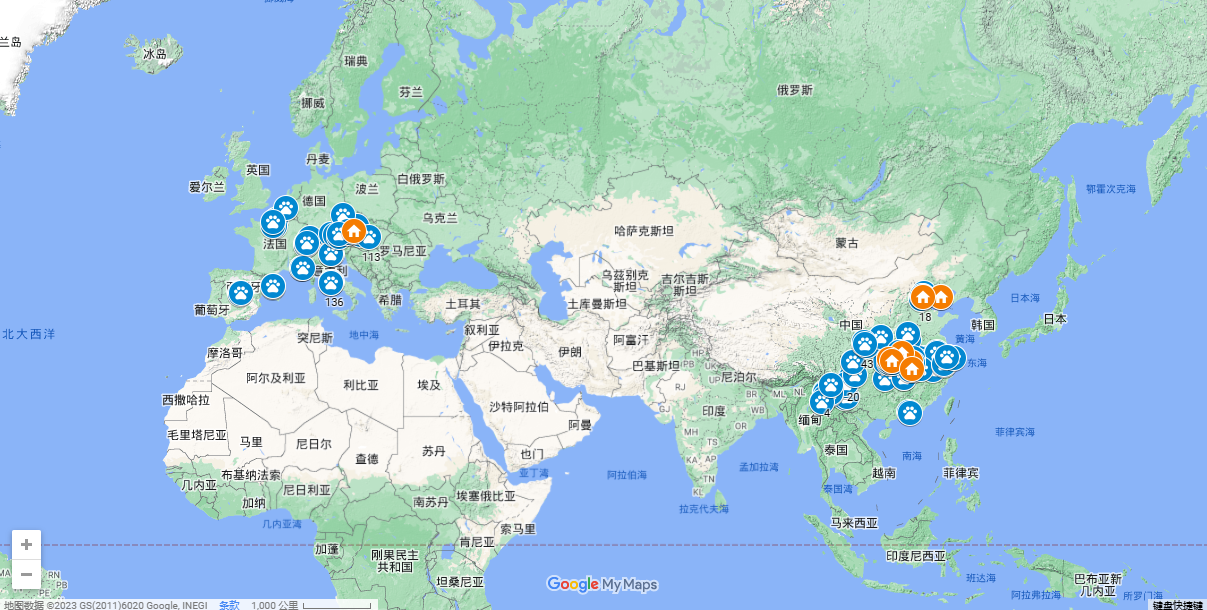


![[徒步]浙东小九寨](https://i.cuger.cn/b/4f027072-13ba-4833-b61d-409be4c503f8.jpg)
![[徒步]西湖小猫线](https://i.cuger.cn/b/40172bb5-edc3-4bc7-8630-8a458f3b201d.jpg)