儿童节快乐
又到一年儿童节,无法回去的童年,只能怀念。 那时候一无所有,却又无比快乐! 从小在村里长大,当着留守儿童,爷爷带着我和姐姐上学。 记忆中,学前到三年级的时候,大概有一半的时间都是在当留守儿童,我把老爸的手机号写在墙壁上,每次有事我就去阿杰家,用座机给他打电话。他联系我们也是先打到阿杰家中,他们再来喊我去回拨。那个时候,打电话是双向收费,按分钟算,每次打电话都卡着时间点,尽量长话短说。记忆中那个年代,村里的主干道还是泥泞不堪,路上很少有车辆,车辆也都是底盘巨高的伙计。 记得儿时的一些糗事,记录一下。 学前班期末考试双百,可是不敢上厕所,把粑粑拉裤子里了,回家我老娘又笑又骂,现在回忆起来都想笑。 小学每次放学,都要走一段很窄的田埂,两边都是水田。有一次不知道怎么的眼睛一花,直接整个人栽到水田里面了,出来成了个泥人。回家老妈在天井用井水给我冲了很久才冲干净,可把我个害羞的小男生给整得,哈哈哈哈。。。 小学低年级早上要轮流值日打扫卫生,操场每个班有包干区。我记得二年级的时候,包干区是樟树底下。每次都是拿着树枝或者签子戳树叶,三四个人一起,傻乐。貌似有一次在那附近看到白骨了(据说...
全国/湖南省/浙江省水文监测站基本数据&湖北省水文观测站历史数据
近期已采集全国水文监测站基本信息、湖南省、浙江省和湖北省常用水文监测数据,详见正文。
天舟二号发射成功
2021.05.29 21:55分,天舟二号发射成功。有幸在B站全程观看直播。 自从天和核心仓成功发射后,就很关注天舟二号的发射情况。2021.05.20 凌晨1点被央视掐断直播后耿耿于怀,一直持续关注。晚8点摸鱼时,发现天舟二号将于21:55发射,赶紧提前进入直播间观摩。 航空航天发射确实令人震撼。看多了这类东西会让人振奋,但每每也会让人自卑。 遥想上次全程观看直播,可能还是上高二时,2012年在高中时期,学校统一组织在阶梯教室观看神舟九号载人航天,仿佛就在昨日。 时光荏苒,转眼快10年了。小时候总喜欢在草坪上看天上的飞行物,那时候也不知道是飞机、火箭还是其它的东西,懵懂得只知道喊小伙伴一起看飞机,哈哈哈! 小时候总期望长大,觉得长大了就可以自己做主,做自己想做的事情;长大后却怀念儿时,羡慕无忧无虑的傻乐生活。 近期随想,不知所言。 ——————中国航天加油,期待2021.06.17神舟十二号载人航天! Dorad2021.05.29 于南望山
解决方案:Grammarly for Word 无法使用
使用 Grammarly for Microsoft Word and Outlook 时,安装后无法使用,参考网络文章解决,十分有用,共享。 在安装的时候同时按住ctrl+shift,然后点击Get started,这样就可以进入高阶设置界面,然后按需安装即可。 原文链接: 经验分享:正确安装Word的Grammarly插件
SDZM: Software for determining shear failure regions of rock joints
To meansure the shear damage zones of post-shearing rock joint, a free open-source software named SDZM toolbox was developed based on Python & PyQt5. Source Code: https://github.com/Doradx/SDZMtoolbox Installation Download source code from Github Repository Install dependencies using pip install -r requirements.txt Run the main program using python MainWindow.py Features One-step determination of shear damage zones. Complete project management is supported. Related Publications Xi...
CNKI知网油猴插件-一键导入Endnote&下载PDF
由于知网导出参考文献过于繁琐,故自己编写了油猴插件,一键导入Endnote、一键下载PDF。好用的插件分享给大家。 功能 搜索页一键下载PDF、导出RIS 详情页支持下载PDF、导出RIS 支持学位论文PDF版本下载 油猴插件地址CNKI PDF RIS Helper 知乎回答Endnote 快速导入知网参考文献 油猴插件安装教程知乎 - 浏览器辅助神器:油猴脚本使用教程
RSS 订阅地大新闻 - CUG News
经常关注不到学校的一些通知之类的,而学校网站又没有 RSS 订阅。 使用 Feed43 创建订阅源,需要的同学可以订阅。 RSSHub 方案由于 Feed43 方案更新较慢,无法满足需求,调研后,发现RSSHub可以解决,但需要自己适配,故向RSSHub提交了pull request。 订阅链接 今日新闻 https://rss.cuger.cn/hub/cug/news 研究生院 通知公告 https://rss.cuger.cn/hub/cug/graduate 工程学院 https://rss.cuger.cn/hub/cug/gcxy (可指定类别,具体文档) 学院新闻 https://rss.cuger.cn/hub/cug/gcxy/1 通知公告 https://rss.cuger.cn/hub/cug/gcxy/2 党建工作 https://rss.cuger.cn/hub/cug/gcxy/3 学术动态 https://rss.cuger.cn/hub/cug/gcxy/4 本科生教育 https://rss.cuger.cn/hub/cug/gcxy/5...
Word 公式字体替代方案
word 自带的公式编辑器挺好用,相对 MathType 需要破解、行间距经常出莫名其妙的 bug 而言, word 自带编辑器好用很多。但是,其自带字体为 Cambria Math,无法调为 Time New Roman 字体。在网上检索发现,可以使用 XITS Math 等方案进行替代。 字体对比 XITS Math 下载地址 Asana Math 下载地址 Latin Modern 下载地址 安装方法 下载字体压缩包或文件 选中要安装的字体 (*.otf),右键安装 打开 Word,点击公式工具->设计->转换->公式选项->常规->公式区的默认字体,设置为你下载的格式,大功告成 详细安装教程 注意由于他人电脑上可能没安装该字体(如打印店等),最好是更改 word 的默认选项,将字体嵌入文件。
ArcGIS License Manager 无法启动 - Sorry, this application cannot run under a virtual machine
ArcGIS 10.6 安装过程中, 出现 ArcGIS License Manager 服务无法启动的情况(已替换 service.txt 和 ARCGIS.exe),尝试了麻辣GIS-安装ArcGIS License Manager 服务无法启动的解决方案汇总后仍然无法解决,自行尝试后发现另一种解决方法,可以一试。 解决方案先尝试 麻辣GIS-安装ArcGIS License Manager 服务无法启动的解决方案汇总,还是不行的同学,可以试一下面方案。 打开,并检查是否开启了 Hyper-V 和 Virtual Machine Platform 两个功能,如果打开了,请关闭,重启。 再试试 ArcGIS License Manager,启动服务。 分析过程 找到 lmgrd.exe 关键文件 尝试 lmgrd.exe -z -c service.txt 命令行,发现报错 Sorry, this application cannot run under a virtual machine 尝试卸载 VMWare 并卸载所有残留,无效 尝试关闭Hyper-V 并重启,...
html table 批量转 Excel(xlsx)
由于实验设备导出的数据为 html 格式,单个 html 文件达到 10-200M。采用 python 脚本,批量将 html 中的 table 批量转为 Excel,并导出到文件。 主要流程 采用 Beautifulsoup 4 库进行解析,获取 html 中的 table; 采用 pandas 解析 table 库中的数据,并进行整合; 将整合后的 DataFrame 导出到各 Sheet,并保存到文件。 依赖包 bs4 pandas 主要代码123456789101112131415161718192021222324from bs4 import BeautifulSoupimport pandas as pdprint('Reading Started')html_id=2html=BeautifulSoup(open('Ma-%s-statistics.html'%html_id,'r').read())tables=html.find_all('table',...
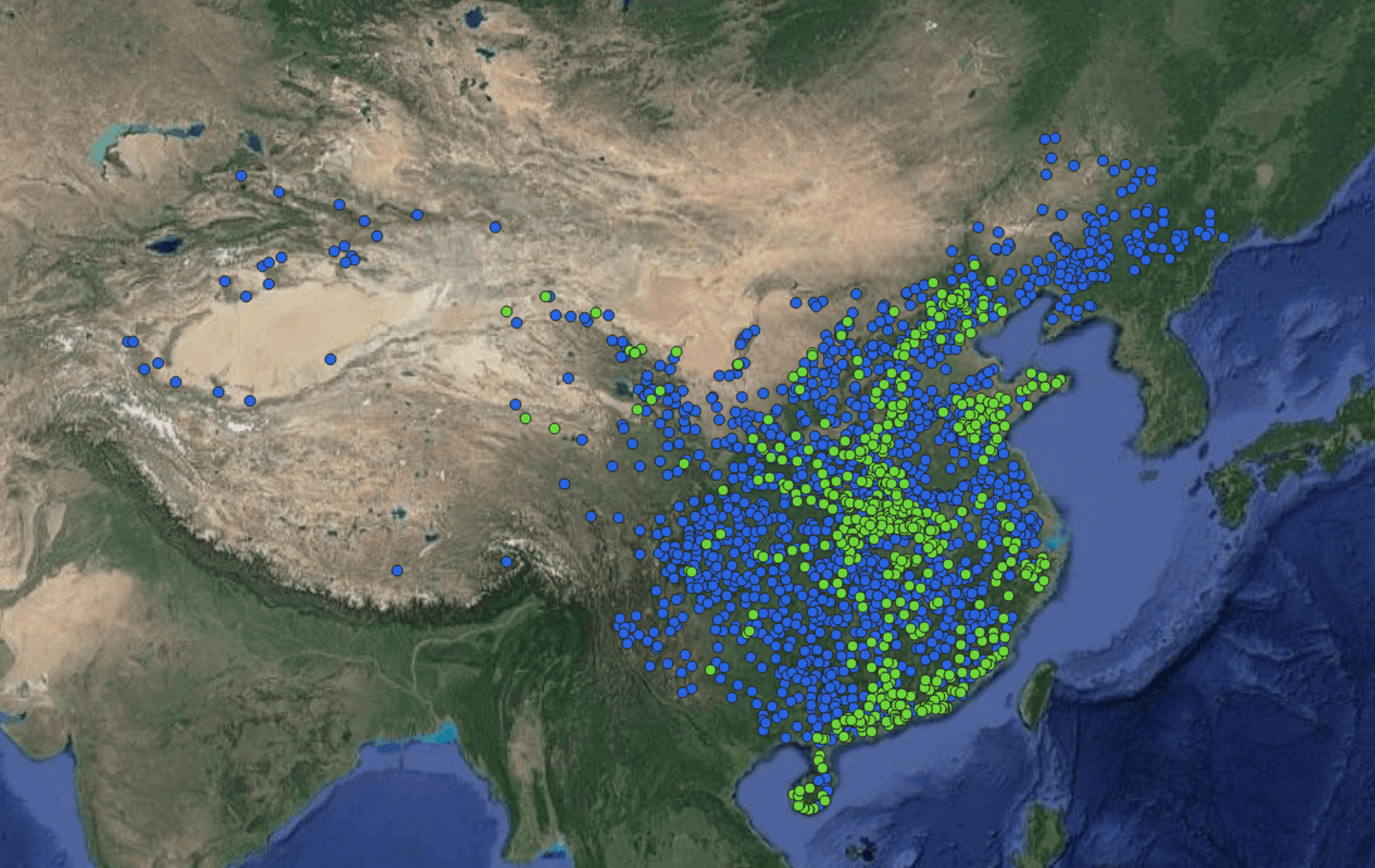

![[徒步]宁波九龙爱心线](https://i.cuger.cn/b/d3c7f637-f0a4-4cfb-8e2b-23631aaba006.jpg)
![[徒步]仙居公盂徒步+丽人谷溯溪(多图)](https://i.cuger.cn/b/d9792528-29aa-4af0-98b5-979472c57b77.jpg)
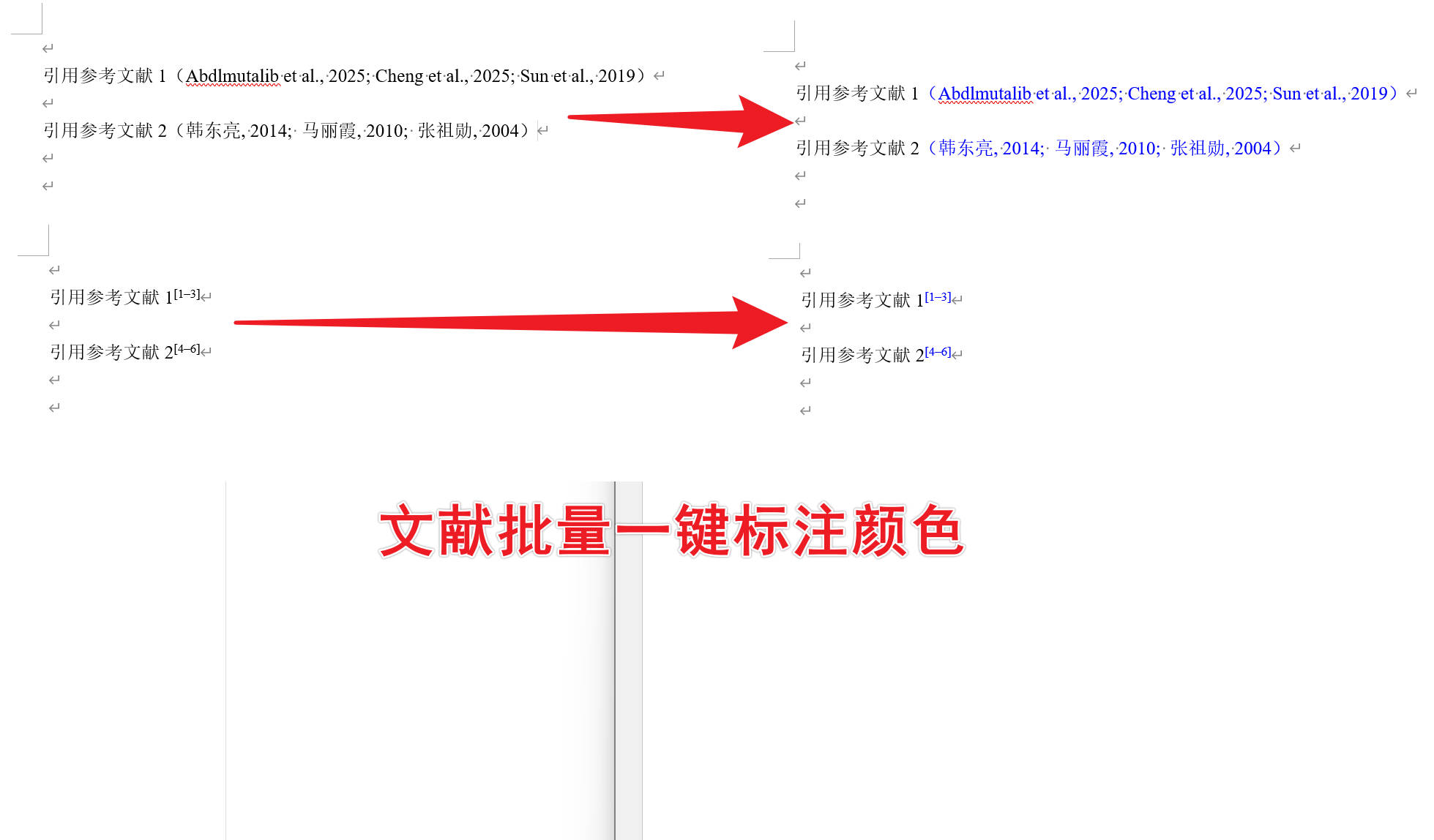
![[出差]内蒙草原风光](https://i.cuger.cn/b/0039bc8f-15e8-4039-a286-9fb1d1af9e33.jpg)