由于实验设备导出的数据为 html 格式,单个 html 文件达到 10-200M。采用 python 脚本,批量将 html 中的 table 批量转为 Excel,并导出到文件。
主要流程
- 采用
Beautifulsoup 4 库进行解析,获取 html 中的 table;
- 采用
pandas 解析 table 库中的数据,并进行整合;
- 将整合后的
DataFrame 导出到各 Sheet,并保存到文件。

依赖包
主要代码
1
2
3
4
5
6
7
8
9
10
11
12
13
14
15
16
17
18
19
20
21
22
23
24
| from bs4 import BeautifulSoup
import pandas as pd
print('Reading Started')
html_id=2
html=BeautifulSoup(open('Ma-%s-statistics.html'%html_id,'r').read())
tables=html.find_all('table',class_='Data')
print('Reading Finished')
SHEETS=[]
for i in range(8):
SHEETS.append(pd.DataFrame())
for i,table in enumerate(tables):
df = pd.read_html(str(table))[0]
if i/8<1:
SHEETS[i%8]=df
else:
SHEETS[i%8]=SHEETS[i%8].append(df)
print('Handling %s/%s'%(i,len(tables)))
writer = pd.ExcelWriter('output-%s.xlsx'%html_id)
for i in range(8):
SHEETS[i%8].to_excel(writer,'Sheet%s'%i,index=False)
print('Saving %s/%s'%(i,8))
writer.save()
print('Finished')
|
Author
Dorad, ddxid@outlook.com




![[徒步]宁波九龙爱心线](https://i.cuger.cn/b/d3c7f637-f0a4-4cfb-8e2b-23631aaba006.jpg)
![[徒步]仙居公盂徒步+丽人谷溯溪(多图)](https://i.cuger.cn/b/d9792528-29aa-4af0-98b5-979472c57b77.jpg)
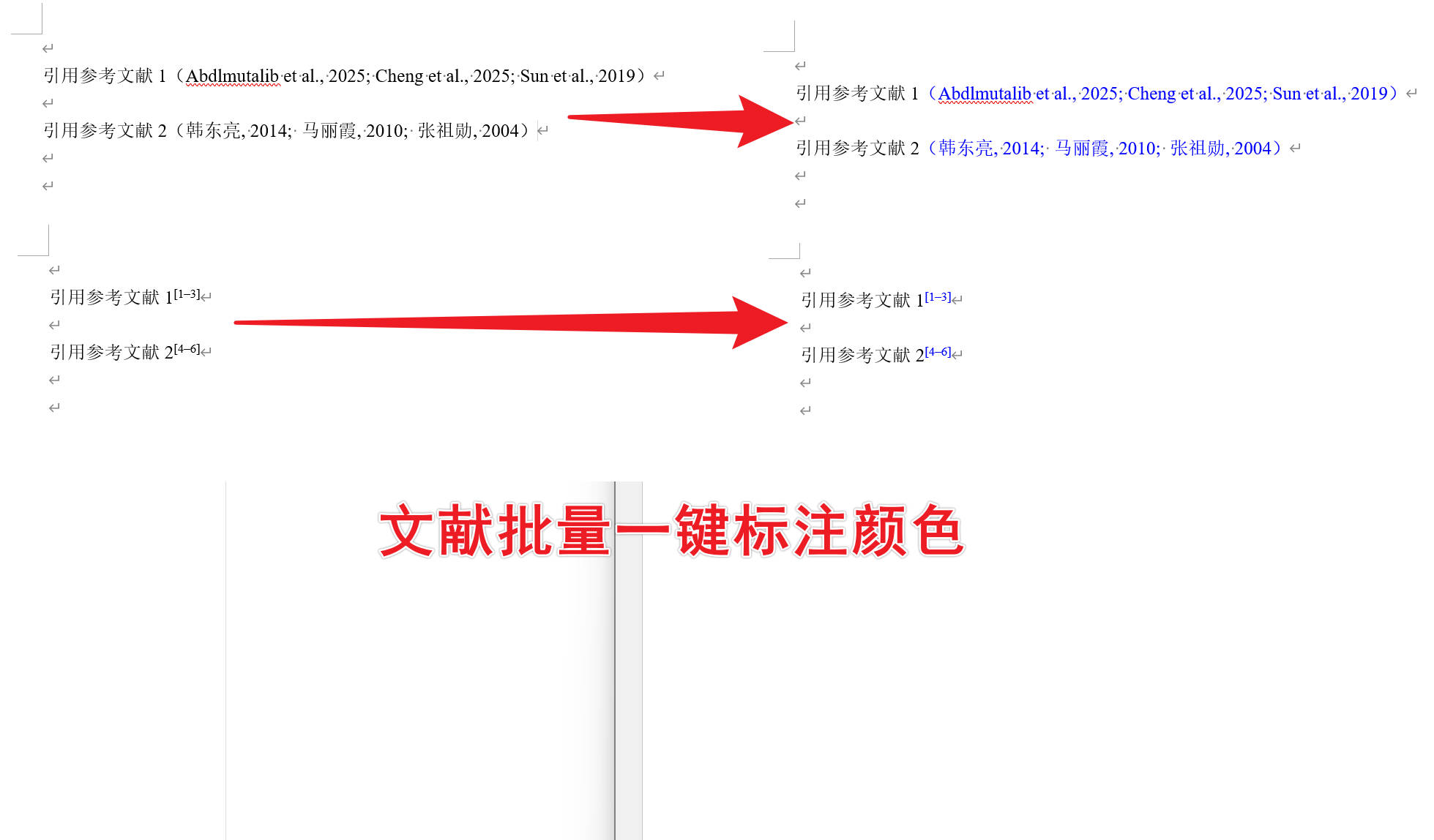
![[出差]内蒙草原风光](https://i.cuger.cn/b/0039bc8f-15e8-4039-a286-9fb1d1af9e33.jpg)